





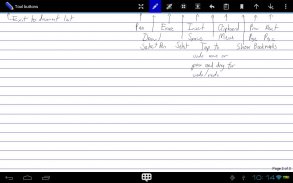
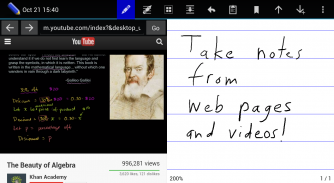



Write

คำอธิบายของWrite
WARNING: 360 Security deletes Write documents. Attempts to contact the 360 developers have been unsuccessful.
In addition to all the usual features of a vector drawing application, Write provides a unique set of tools for editing and navigating handwritten documents. Write is perfect for note-taking, brainstorming, and drawing. Watch the demo video to get started!
Write is available for Android, Windows, Mac, and Linux.
Features:
• tools: draw, erase, select, insert space, and add bookmark
• move strokes and insert space in multiples of the page's ruling
• reflow handwritten text with the insert space tool
• insert bookmarks and label them with handwriting
• create handwritten links to bookmarks and websites
• insert images into documents
• cut, copy, paste selection
• unlimited undo/redo jog dial
• continuous scrolling of document
• pressure sensitive drawing on devices with an active stylus or NVIDIA DirectStylus technology
• customize and save pens
• customize page size, color, and ruling
• pages can grow automatically when writing nears edge
• split screen with web browser to take notes from web pages or videos
• HTML/SVG document format viewable in any modern web browser (PDF export also available)
• organize documents with folders
Permissions:
• Internet access for the built-in web browser.
• Write to SD card - documents are stored in /sdcard/styluslabs/write/
Support:
FAQ: <a href="https://www.google.com/url?q=https://www.google.com/url?q%3Dhttp://www.styluslabs.com/faq%26sa%3DD%26usg%3DAFQjCNGMMvPwL5nqN2oSI3IGQVZH6n-QGA&sa=D&usg=AFQjCNHoBcc00ubHxO2DA_NHAxBQ-y9big" target="_blank">http://www.styluslabs.com/faq</a>
Public discussion group: <a href="https://www.google.com/url?q=https://www.google.com/url?q%3Dhttp://groups.google.com/forum/%2523!forum/write-support%26sa%3DD%26usg%3DAFQjCNFCfYoTweOGBY2zkyyRrlKylu4c-w&sa=D&usg=AFQjCNEBVdqhQoAM-LS16SHl2ZOSozK37A" target="_blank">http://groups.google.com/forum/#!forum/write-support</a>
Email: <a href="mailto:support@styluslabs.com">support@styluslabs.com</a>
</div> <div jsname="WJz9Hc" style="display:none">คำเตือน: การรักษาความปลอดภัย 360 ลบเอกสารที่เขียน ความพยายามที่จะติดต่อนักพัฒนา 360 ได้สำเร็จ
นอกเหนือไปจากคุณสมบัติทั้งหมดตามปกติของโปรแกรมวาดภาพเวกเตอร์เขียนให้ชุดที่ไม่ซ้ำกันของเครื่องมือสำหรับการแก้ไขและการนำเอกสารที่เขียนด้วยลายมือ เขียนเป็นที่สมบูรณ์แบบสำหรับการจดบันทึกการระดมความคิดและการวาดภาพ ดูวิดีโอสาธิตการเริ่มต้น!
เขียนสามารถใช้ได้สำหรับ Android, Windows, Mac และ Linux
คุณลักษณะเด่น:
•เครื่องมือ: วาดลบเลือกแทรกช่องว่างและเพิ่ม Bookmark
•จังหวะย้ายและพื้นที่แทรกหลายของการพิจารณาคดีของหน้าเว็บ
• reflow ข้อความที่เขียนด้วยลายมือด้วยเครื่องมือพื้นที่แทรก
•บุ๊กมาแทรกและป้ายพวกเขาด้วยการเขียนด้วยลายมือ
•สร้างการเชื่อมโยงไปยังบุ๊คมาร์คที่เขียนด้วยลายมือและเว็บไซต์
•แทรกรูปภาพลงในเอกสาร
•ตัด, คัดลอก, การเลือกวาง
•หน้าปัด Jog จำกัด ยกเลิก / ทำซ้ำ
•การเลื่อนอย่างต่อเนื่องของเอกสาร
•การวาดภาพมีความละเอียดอ่อนความดันในอุปกรณ์ที่มีสไตลัสที่ใช้งานหรือเทคโนโลยี NVIDIA DirectStylus
•ปรับแต่งและบันทึกปากกา
•ขนาดหน้าปรับแต่งสีและการพิจารณาคดี
•หน้าจะสามารถเติบโตได้โดยอัตโนมัติเมื่อมีการเขียนตอนจบขอบ
•หน้าจอแยกกับเว็บเบราเซอร์ในการจดบันทึกจากหน้าเว็บหรือวิดีโอ
• HTML / SVG รูปแบบเอกสารที่สามารถดูได้ในเว็บเบราเซอร์ที่ทันสมัยใด ๆ (PDF ส่งออกยังมีอยู่)
•จัดระเบียบเอกสารที่มีโฟลเดอร์
สิทธิ์:
•อินเทอร์เน็ตสำหรับเว็บเบราว์เซอร์ในตัว
•เขียนไปยังการ์ด SD - เอกสารที่ถูกเก็บไว้ใน sdcard / / styluslabs / เขียน /
สนับสนุน:
คำถามที่พบบ่อย: <a href="https://www.google.com/url?q=http://www.styluslabs.com/faq&sa=D&usg=AFQjCNGMMvPwL5nqN2oSI3IGQVZH6n-QGA" target="_blank">http://www.styluslabs.com/faq</a>
กลุ่มสนทนาสาธารณะ: <a href="https://www.google.com/url?q=http://groups.google.com/forum/%23&sa=D&usg=AFQjCNFG8qC4L2i0WcQVzubIYgGFZmvBzg" target="_blank">http://groups.google.com/forum/#</a>!forum/write-support
อีเมล์: <a href="mailto:support@styluslabs.com">support@styluslabs.com</a></div> <div class="show-more-end">




























